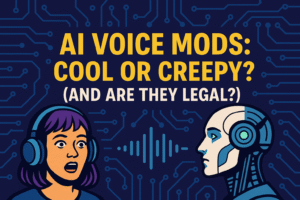Starting a streaming career in 2025 doesn’t mean spending thousands of dollars. With technology improving rapidly and competition among manufacturers heating up, beginners can now build a professional-looking stream setup without breaking the bank.
Whether you’re planning to stream on Twitch, YouTube, Kick, or Facebook Gaming—this guide walks you through the best budget-friendly gear for starting strong without sacrificing quality.
Let’s break it down into what you’ll actually need:
🎤 Microphones: Clear Audio on a Budget
Your voice is your identity on stream. Bad audio turns viewers away faster than low-resolution video.
🔹 Top Pick: FIFINE K688
-
Price: ~$80
-
Why it’s great: XLR/USB hybrid with cardioid pickup and onboard gain knob. Sounds close to premium mics without the high cost.
🔹 Budget Alternative: Maono AU-PM461TR
-
Price: ~$35
-
Why it’s great: USB plug-and-play, cardioid mic, decent build quality and sound clarity for the price.
Tip: Use a pop filter or foam windscreen to avoid harsh “P” sounds and background noise.
🎥 Webcams: Look Sharp Without a DSLR
A good webcam makes your stream feel more professional. Here’s what works on a budget:
🔹 Top Pick: Logitech C920x Pro HD
-
Price: ~$70
-
Why it’s great: Reliable 1080p at 30fps, solid colour reproduction, built-in dual mics (though an external mic is still better).
🔹 Budget Alternative: Nexigo N60 1080p
-
Price: ~$30–40
-
Why it’s great: Delivers decent 1080p video, plug-and-play, and comes with a privacy shutter.
Pro Streamer Tip: Use OBS filters (like colour correction or sharpen) to enhance webcam quality even further.
💡 Lighting: Transform Your Setup Instantly
Lighting can make a $30 webcam look like a $300 DSLR. It’s that powerful.
🔹 Top Pick: Elgato Key Light Air
-
Price: ~$90 (each)
-
Why it’s great: Adjustable brightness & color temperature, app-controlled, super soft light for skin tones.
🔹 Budget Alternative: Neewer LED Ring Light Kit
-
Price: ~$30
-
Why it’s great: Comes with a tripod, adjustable light modes, and USB powered. Great for small spaces.
Even a simple desk lamp + white paper diffuser can help you get started!
🎧 Headphones: Hear Every Sound (Without Echo)
Avoid using speakers during streams—your mic will pick it up.
🔹 Top Pick: HyperX Cloud Stinger 2
-
Price: ~$50
-
Why it’s great: Comfortable, decent audio for gaming and monitoring, long sessions won’t hurt your ears.
🔹 Budget Alternative: Koss KPH30i
-
Price: ~$30
-
Why it’s great: Extremely light, retro design, and surprisingly clean sound for under $40.
⌨️ Bonus Gear: Extras Worth Considering
✅ Capture Card (for Console Streamers)
-
Affordable Pick: EVGA XR1 Lite (~$60) – streams at 1080p 60fps, compatible with PS5, Xbox, and Nintendo Switch.
✅ Stream Deck Alternative
-
Budget Option: Loupedeck Live S (~$90) or use free tools like Touch Portal or StreamPuppy with your phone.
✅ Green Screen (Optional)
-
Budget Pick: FUDESY Collapsible Green Screen (~$60) – great for removing your background in OBS.
🖥️ Recommended Streaming Software (Free!)
Even with a low-budget setup, great software makes all the difference. Here are your go-to options:
-
OBS Studio – Free, customizable, and perfect for all streaming platforms.
-
Streamlabs – Easier UI, integrates with donation/tip alerts.
-
Twitch Studio – Beginner-friendly setup, perfect if you’re only streaming on Twitch.
📦 Complete Budget Setup Summary (Starter Kit Under $300)
| Component | Product | Est. Price |
|---|---|---|
| Microphone | Maono AU-PM461TR | $35 |
| Webcam | Nexigo N60 | $35 |
| Lighting | Neewer LED Ring Light | $30 |
| Headphones | Koss KPH30i | $30 |
| Streaming Software | OBS Studio (Free) | $0 |
| Total | $130 |
Optional additions:
-
Capture Card: +$60
-
Stream Deck App: +$0 (use phone)
-
Mic Stand / Arm: +$20–30
🔧 Tips for Beginner Streamers
-
Start with what you have: Even your phone camera or gaming headset is enough to begin. Upgrade gradually.
-
Prioritize audio first: Viewers forgive low-res video more than bad sound.
-
Keep lighting soft and from the front: Harsh backlighting = bad face cam.
-
Organize your space: Cluttered setups can make streams feel less professional.
-
Practice off-stream: Do a few private test runs to perfect your audio levels, overlays, and camera angles.
💬 Final Thoughts: You Don’t Need to Spend Big to Start Big
Starting your streaming journey in 2025 has never been more accessible. With so many quality budget options available, there’s no need to wait until you have the “perfect” setup.
The key is to start where you are, focus on quality content, and improve as you grow.
Remember, the best gear won’t matter if your energy and personality don’t shine through. So grab that USB mic, fire up OBS, and start streaming!
Written by Gamink | July 2025